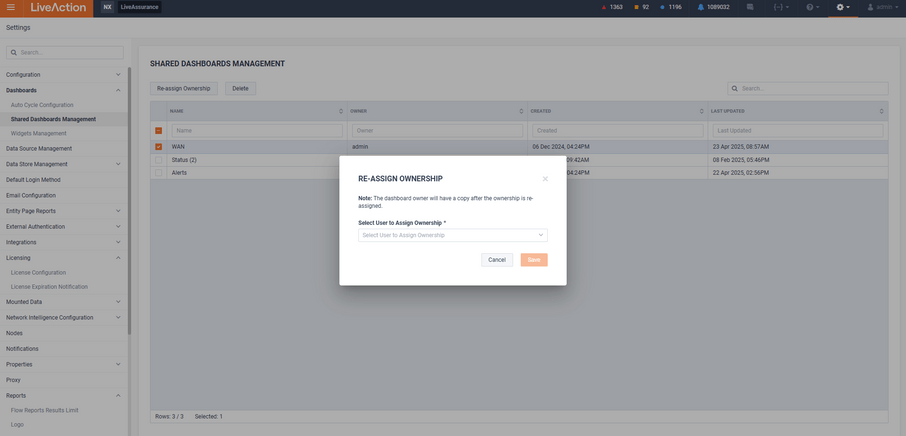Workflow
The work flow is similar to the shared dashboard management and therefore hopefully familiar. Any admin user can re-assign dashboard ownership via Settings > Dashboards > Shared Dashboards Management.
1. Navigate to the shared dashboard management page.
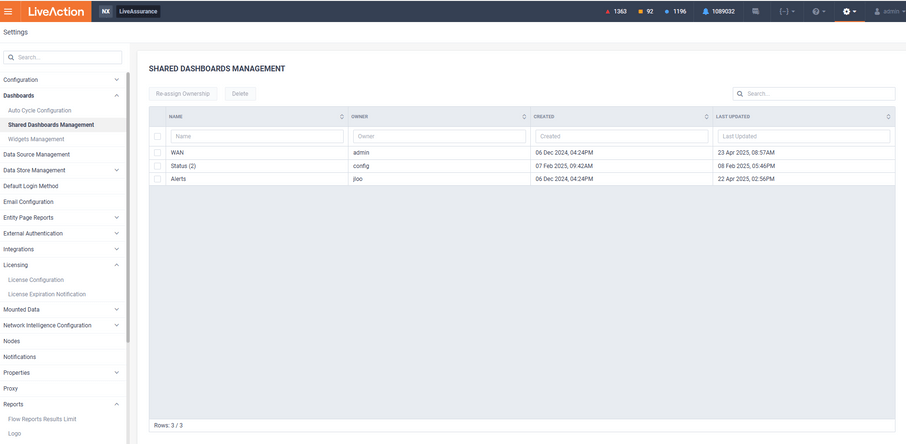
2. Select dashboard(s) that should be reassigned and click “Re-assign Ownership” which brings up a dialog.
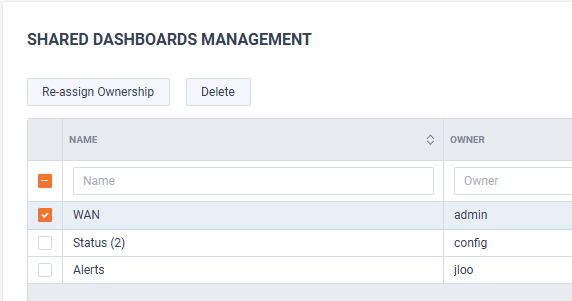
3. Select the user who should become the new owner of all selected dashboards.